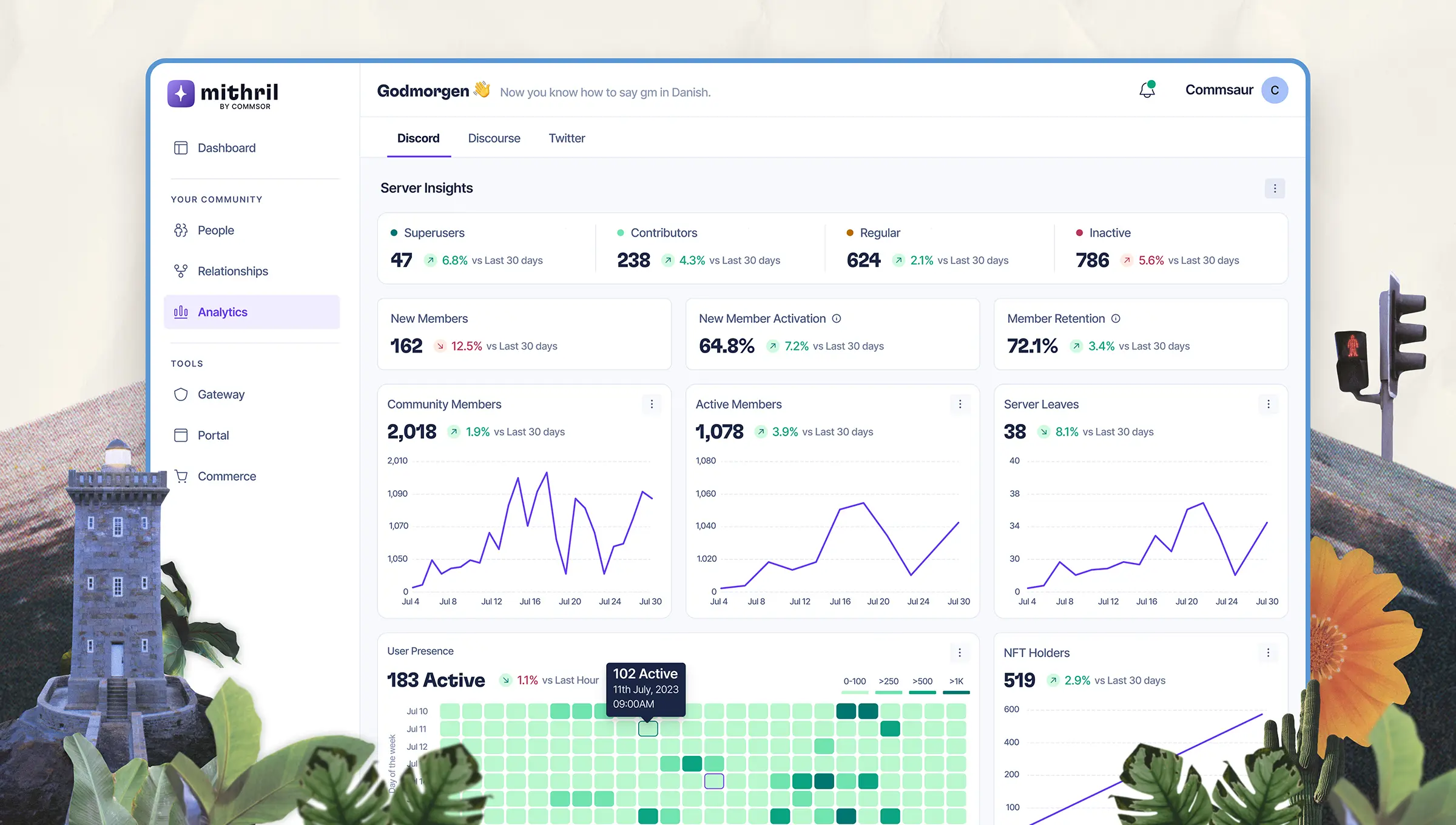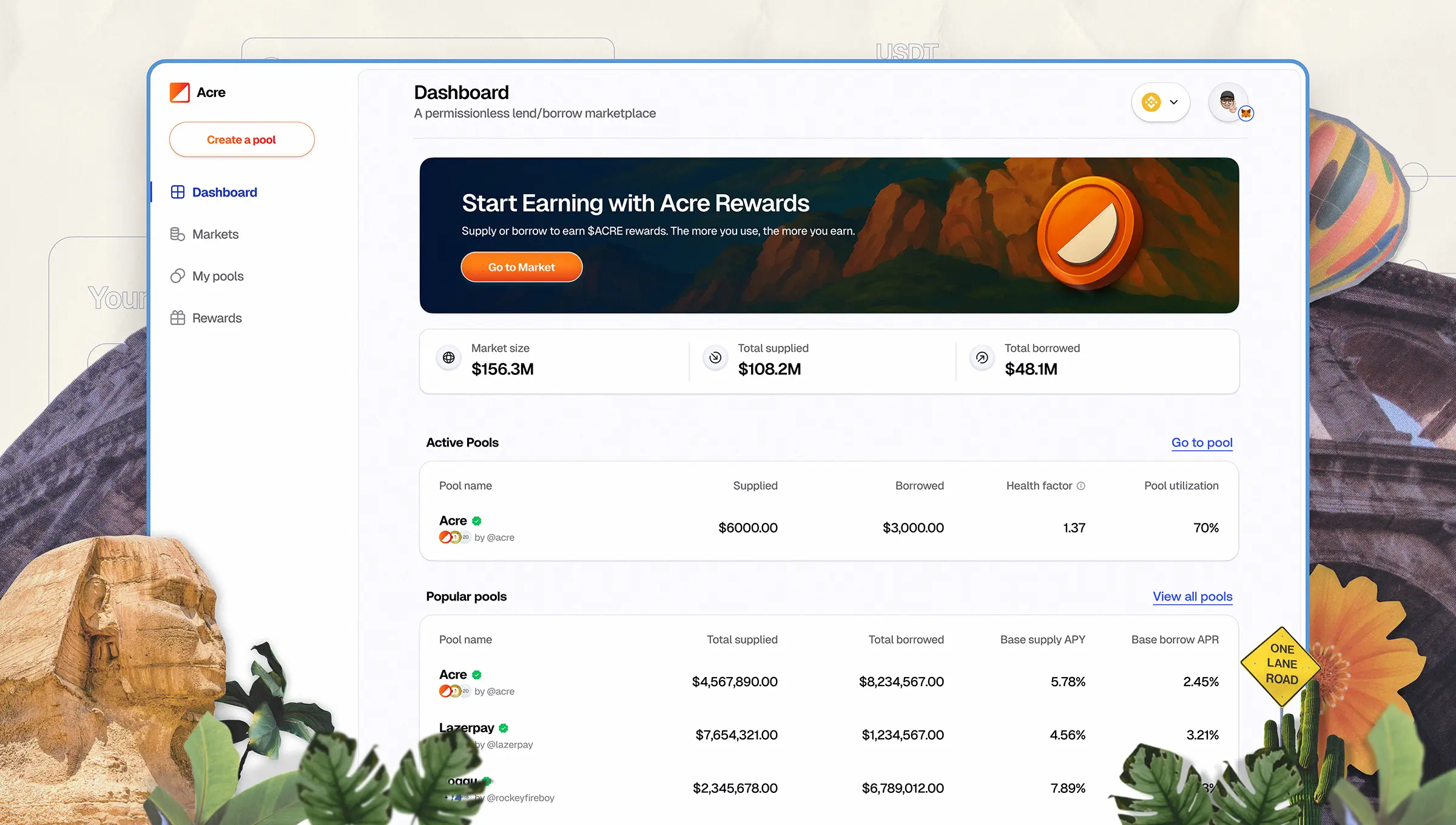Mithril Portal: A Branded Link-in-Bio Tool Built for Web3 Communities.
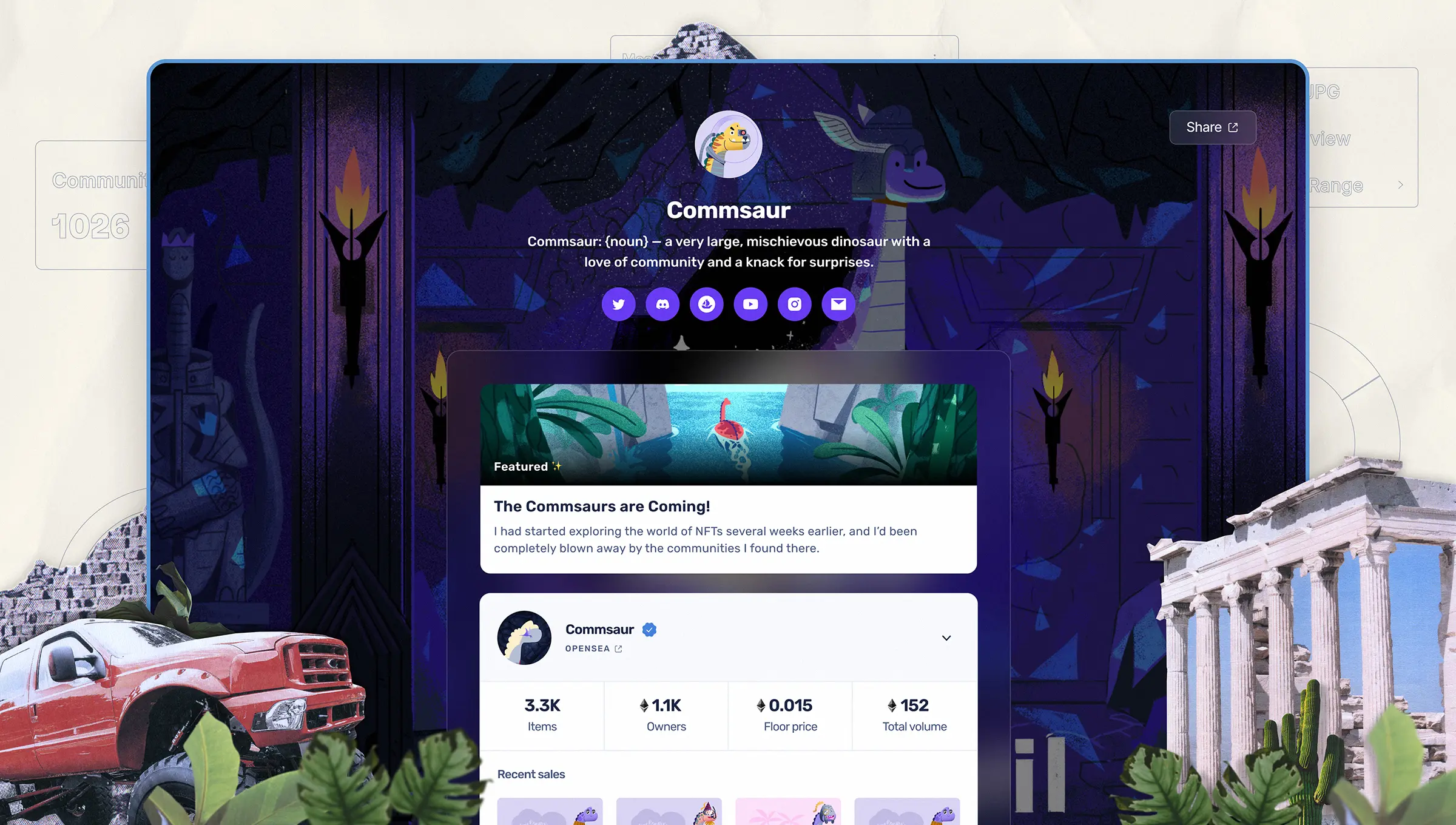
Context
As part of Commsor’s broader vision after acquiring DeepALTR, now Mithril. The Mithril platform aimed to become a complete Community OS. While Analytics unified fragmented community data, communities still struggled with externally sharing their resources and identity in a cohesive, trusted space.
Problem
Web3 communities relied heavily on generic link-in-bio tools like Linktree. These platforms lacked features, such as showcasing on-chain content, governance proposals, and NFTs, making it difficult for communities to effectively reflect their brand and centralize information.
Solutions
I designed a product that addressed these challenges by providing a flexible, branded homepage allowing communities to:
- Easily link essential docs, socials, and tools.
- Directly embed NFTs from OpenSea, LooksRare, etc.
- Highlight governance proposals from Snapshot.
Role
Product designer
Team
Cole Zerr - Product Manager
Erik Rosemberg - Lead Engineer
Will Depue - Engineer
Dexter Molina - Engineer
Santi Arredondo- Engineer
Naren Gaurav - Community & BD
Getting started: Claim your link, tell your story
The Portal onboarding flow starts with claiming your identity and shaping how your community shows up. This requires you to
- Choose a custom public link for your community hub
- Add your name, bio, and avatar to personalize your page
- Pick a layout and set brand colors for a consistent visual tone
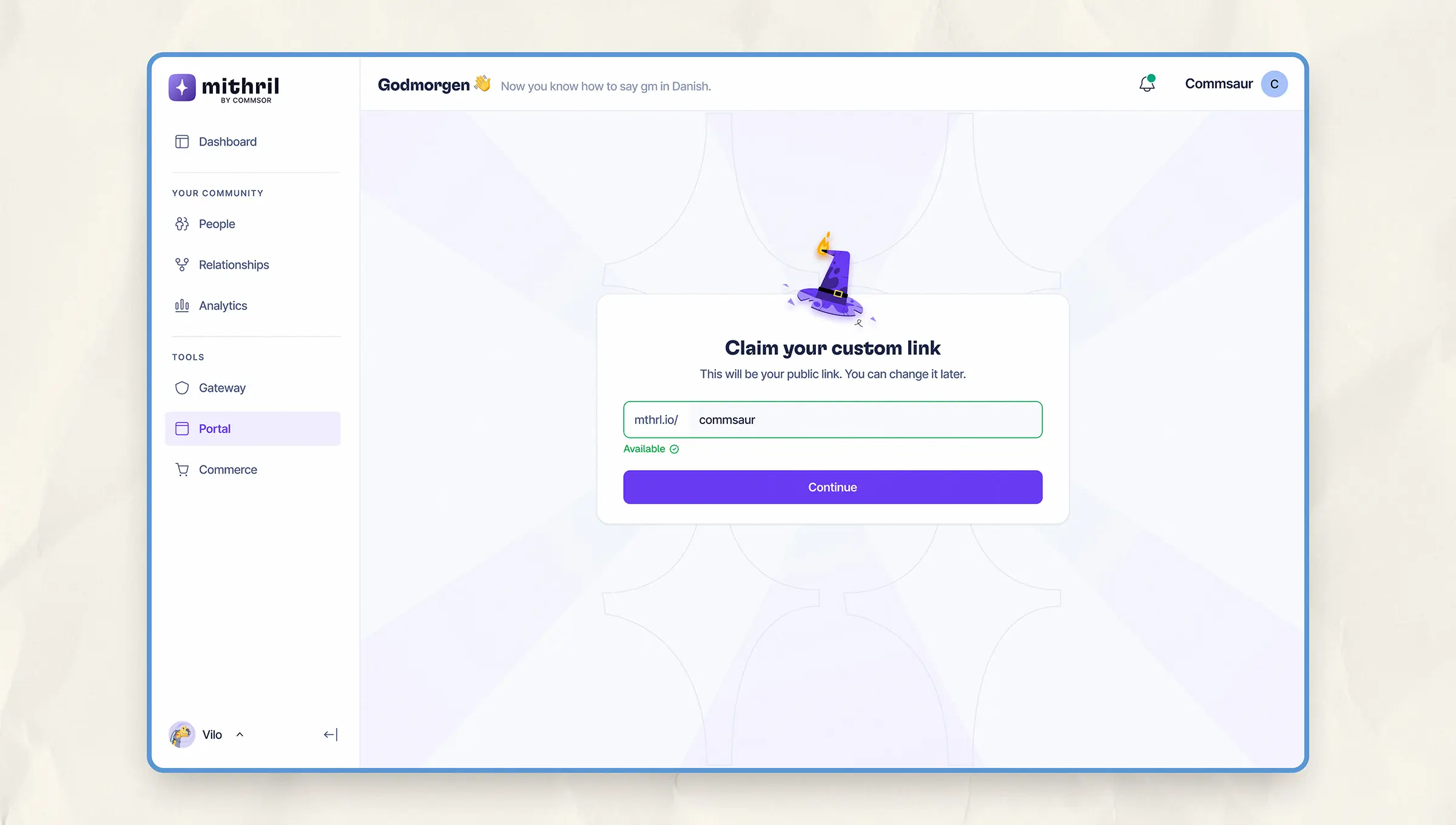
Users can claim a custom public URL for their Portal page during setup. Short, unique, and on-brand.
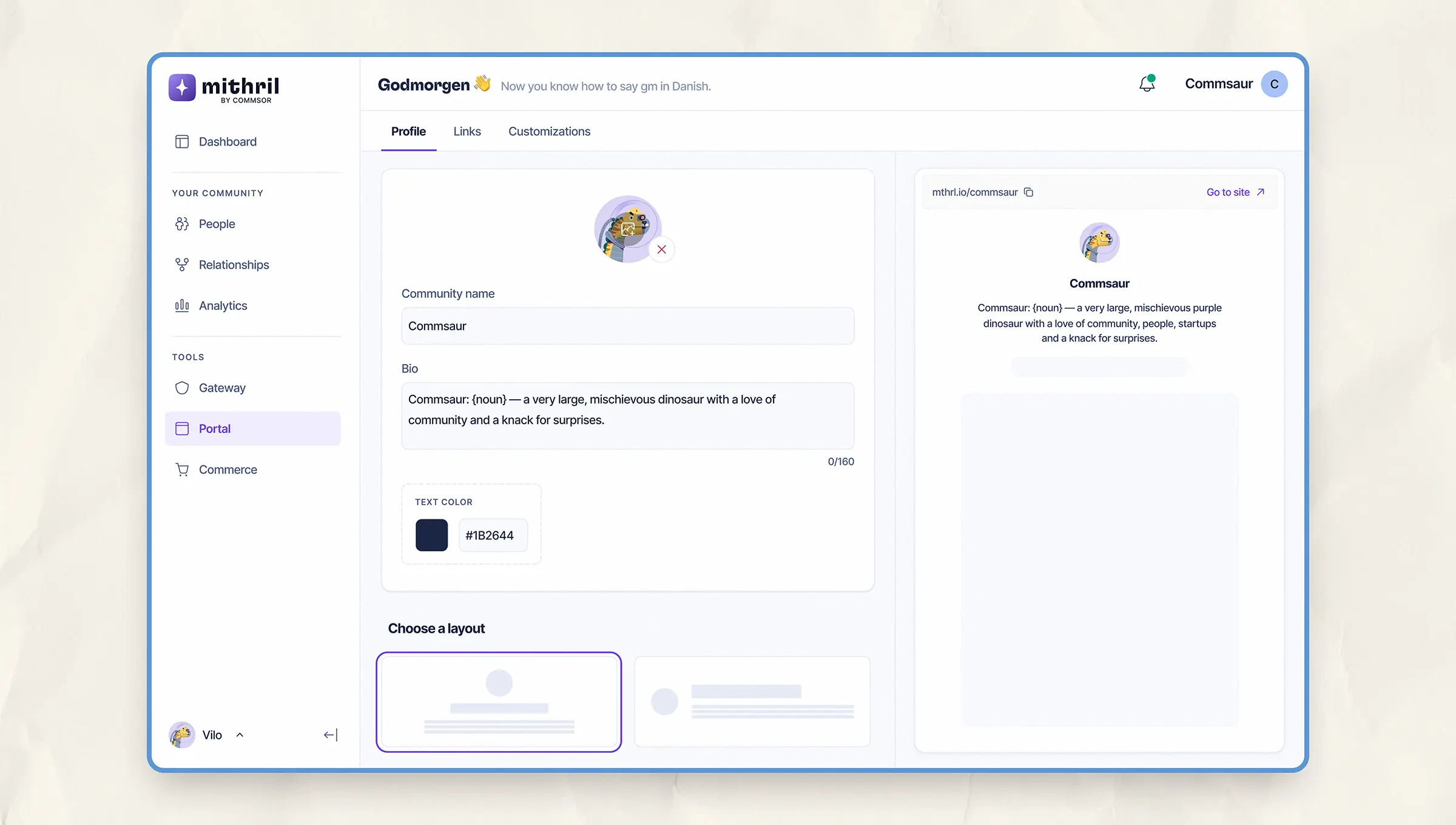
Communities can set their name, bio, and layout while previewing changes in real time.
Links and widgets: Build a Home for Your Community Online
The Links and Widgets section helped communities go beyond dumping URLs. They could curate a real homepage for their members;
- Add key links like blogs, websites, and Snapshot proposals
- Embed widgets for OpenSea, LooksRare, and other Web3 tools
- Feature important content with highlights and visuals
- Add social icons to connect everything in one place
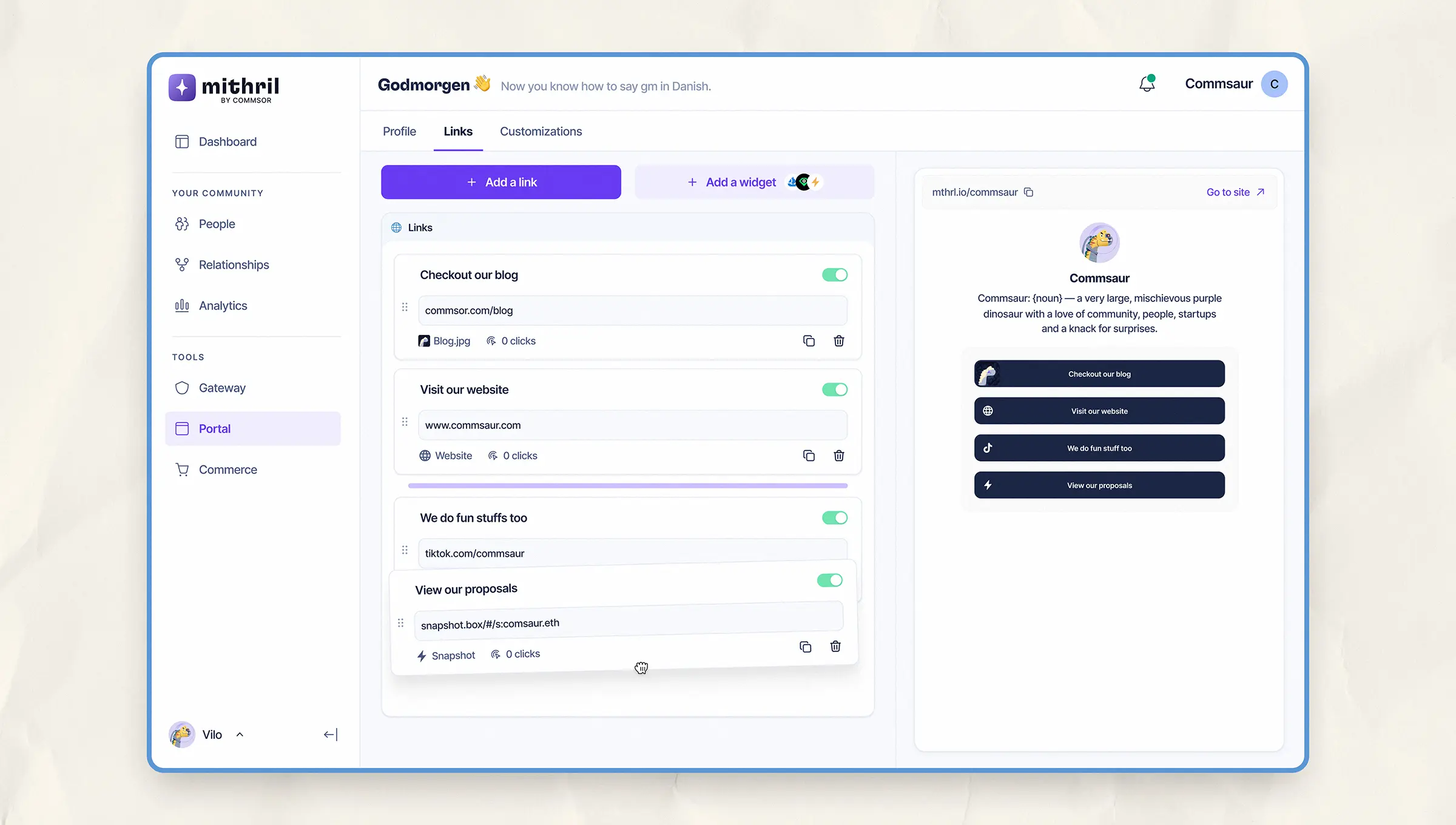
Live preview updates as links are added or reordered, giving communities full control over their Portal layout.
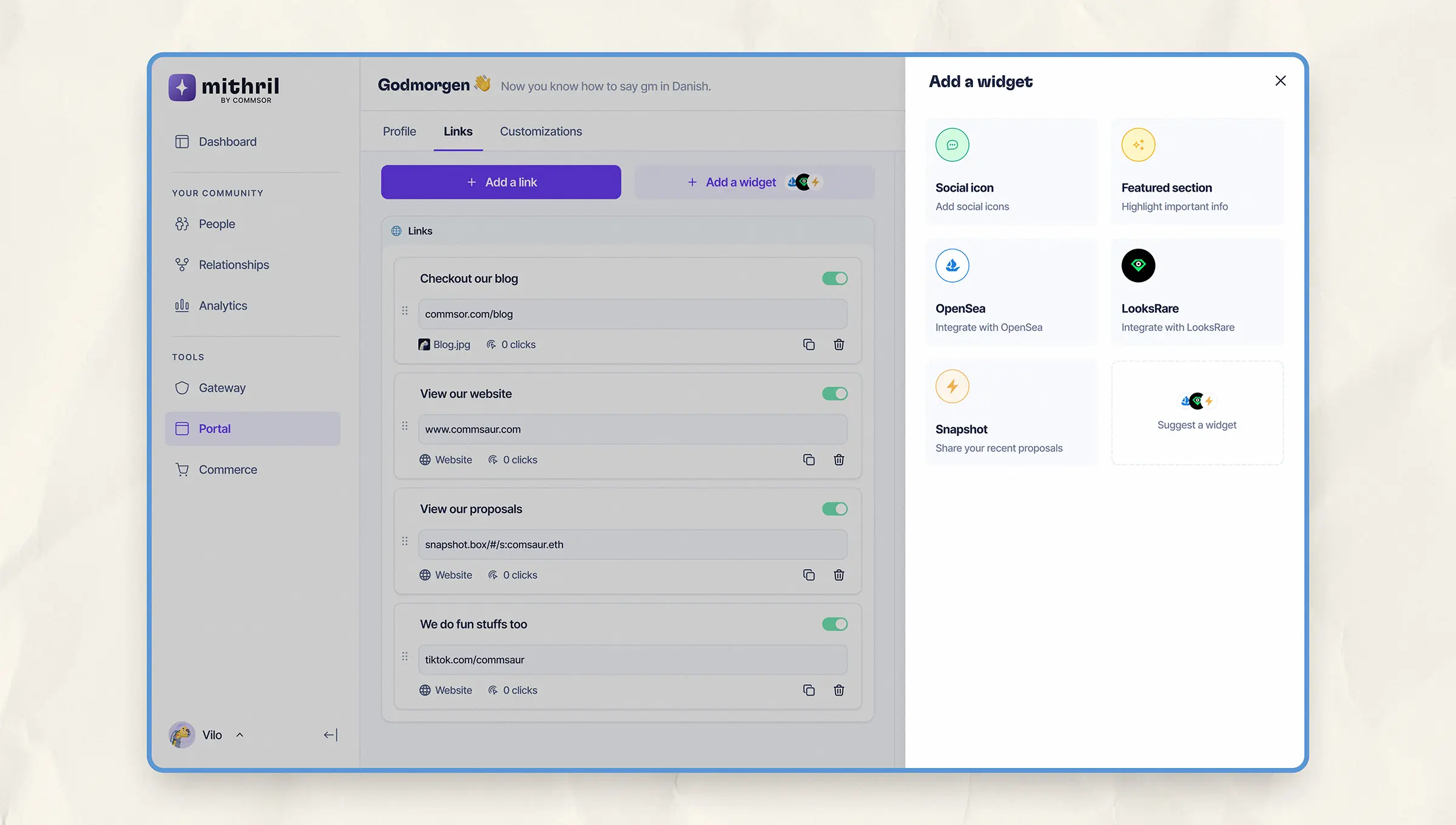
The widget panel lets communities embed tools like OpenSea, LooksRare, and Snapshot directly into their Portal page.
The social icon editor lets communities manage and link multiple platforms from one place.
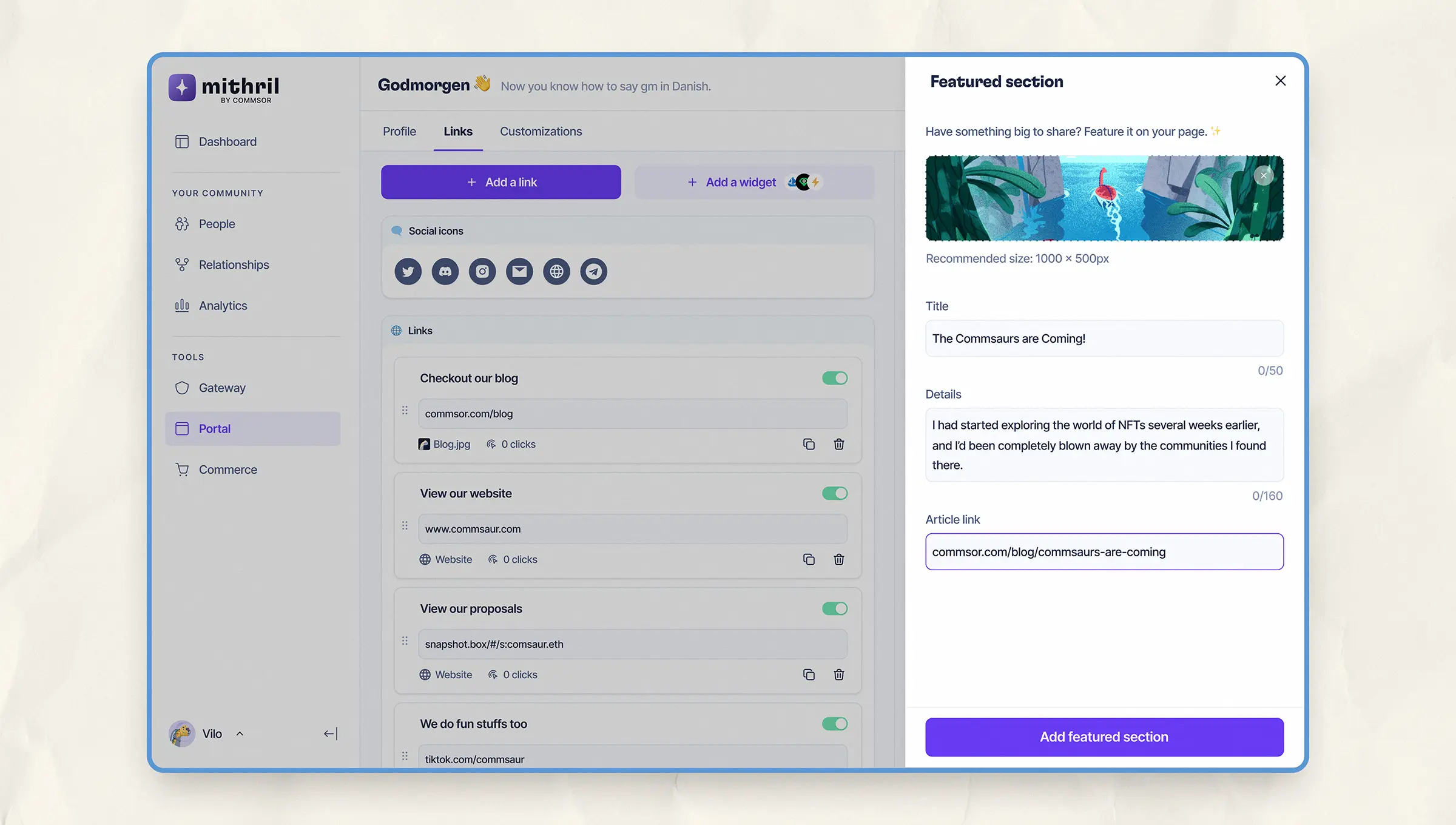
The featured section editor lets communities highlight key announcements with a title, image, and link.
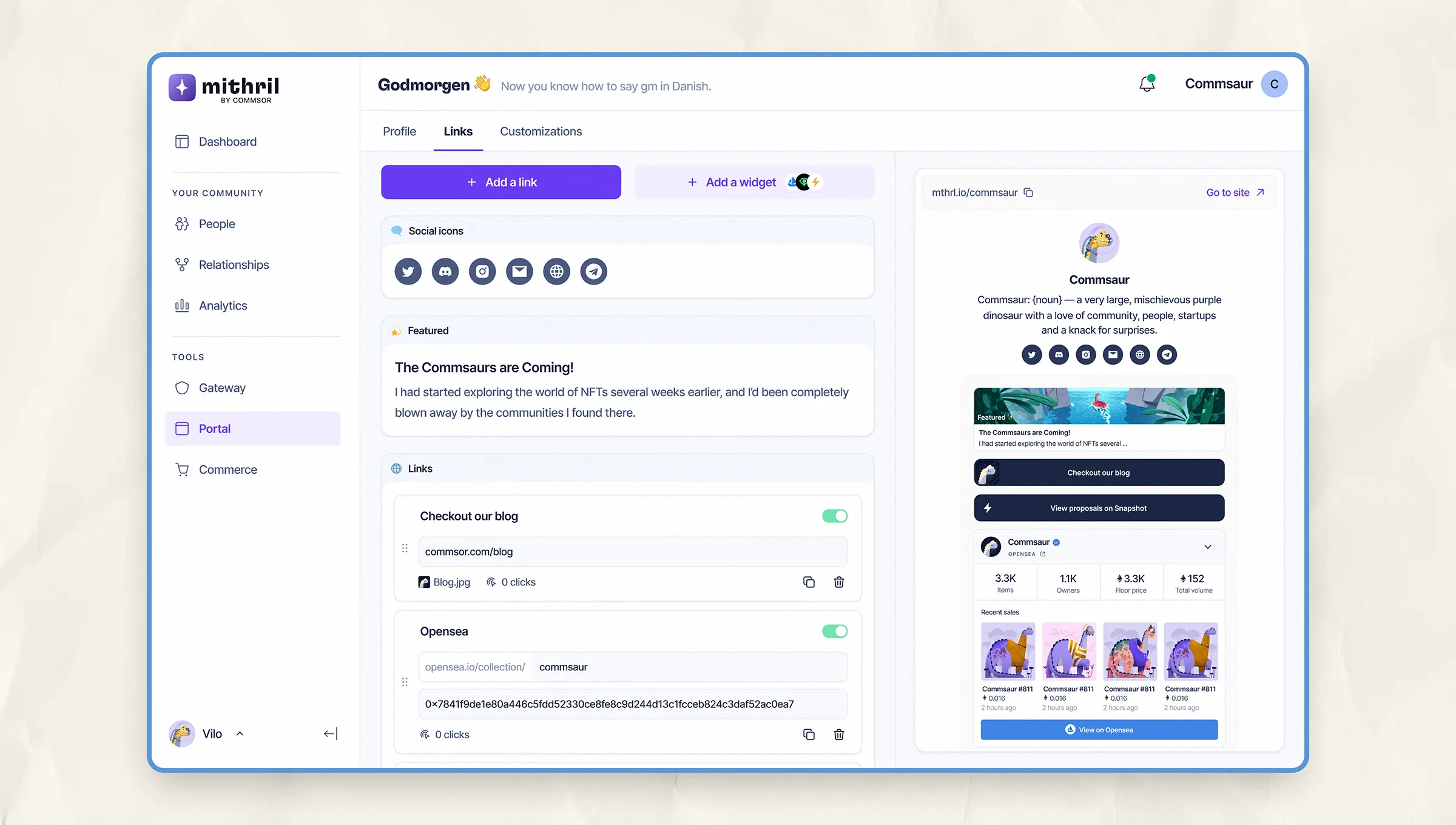
Link management interface with added links, widgets, social icons, and featured content.
Customization & theming
Communities needed more than just links; they needed identity. The Portal let them shape their public page to reflect their vibe. Users could;
- Pick from preset themes or use custom colors and backgrounds
- Tweak button shapes, fonts, and layouts to match their visual style
- Preview changes in real time before publishing
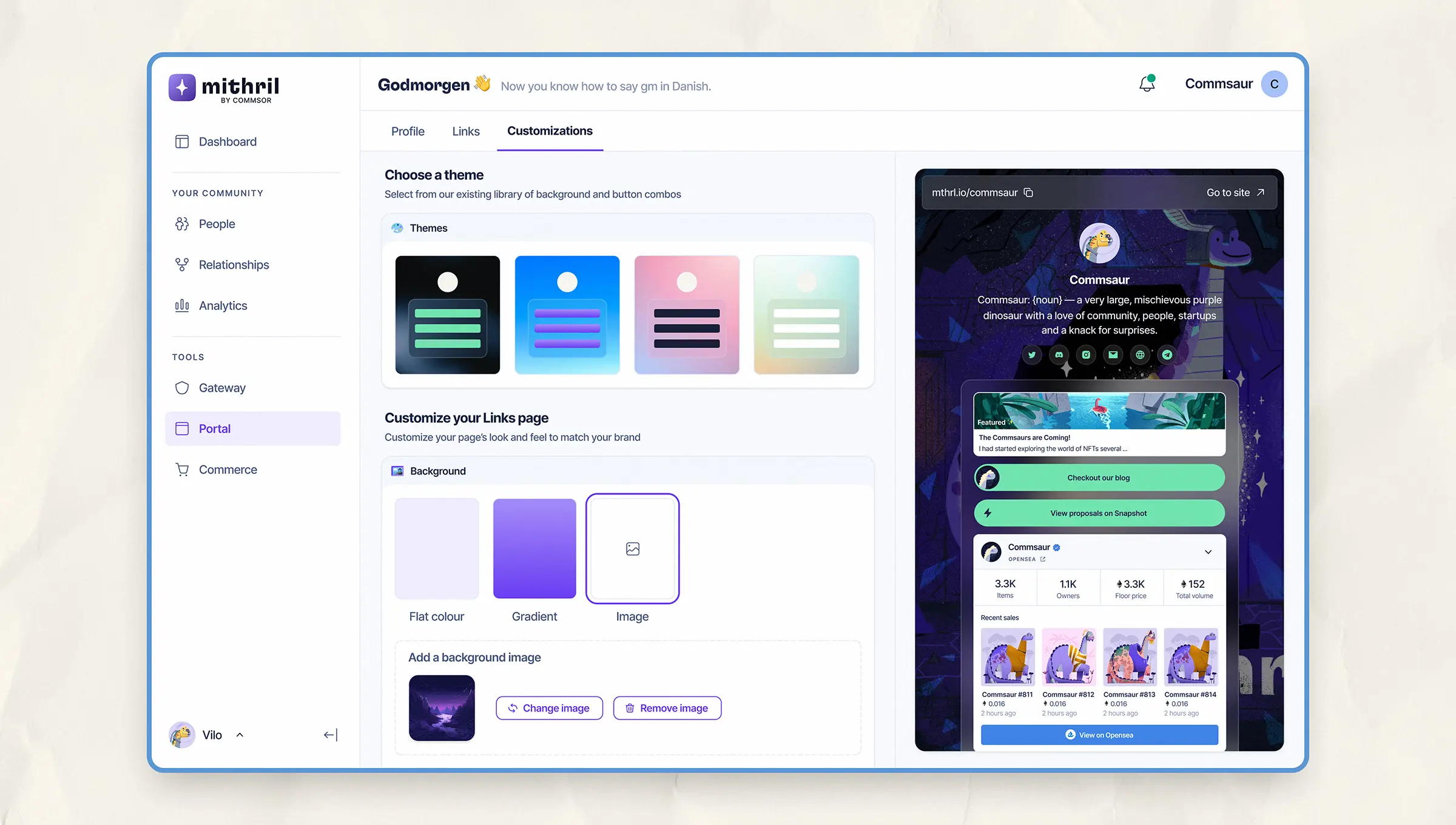
Theme and background customization allow communities to tailor their public pages to match their brands.
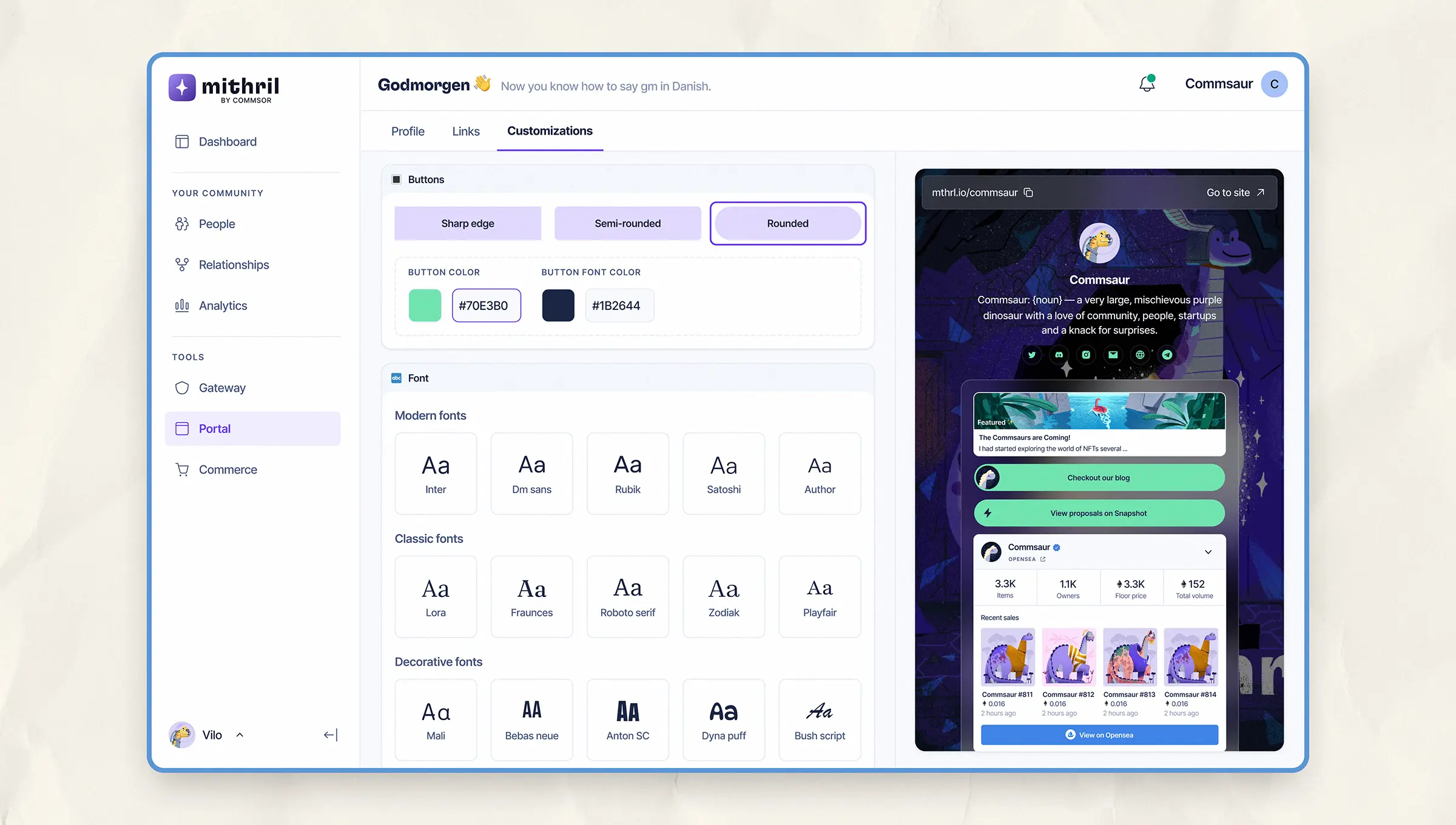
Font and button customization options help communities align their pages with brand voice and visual identity.
User facing page
Once customized, the final output was a clean, on-brand, public page that any community could share with pride. It;
- Showcased key links, proposals, and social handles in one accessible hub
- Embedded widgets like Snapshot and OpenSea to highlight live proposals and NFT data
- Optimized layout and theming for both web and mobile viewing
- Gave every Web3 community a link-in-bio that actually felt like theirs
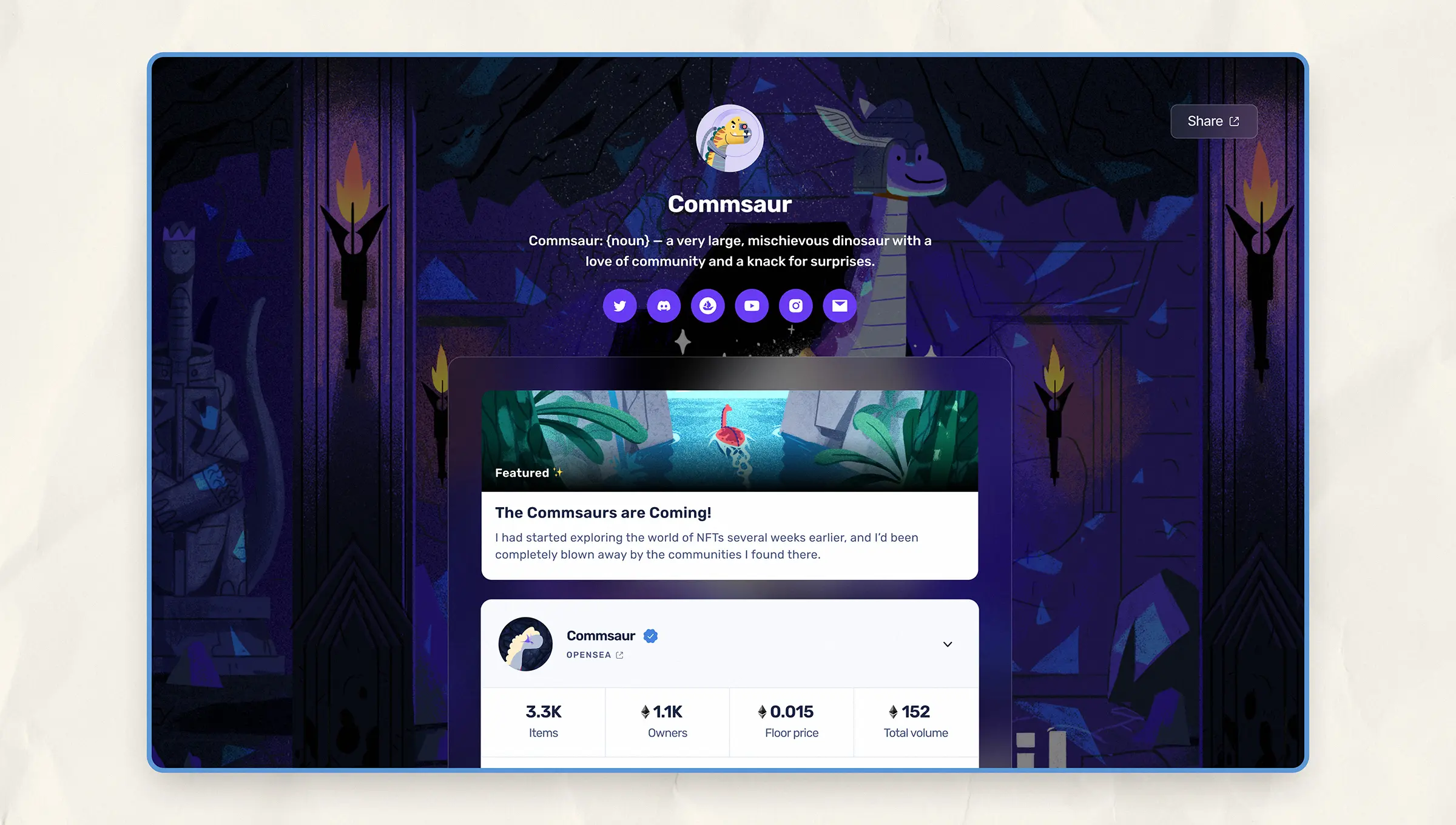
A live example of a community’s public-facing Portal page, fully themed with a custom background and active widgets.
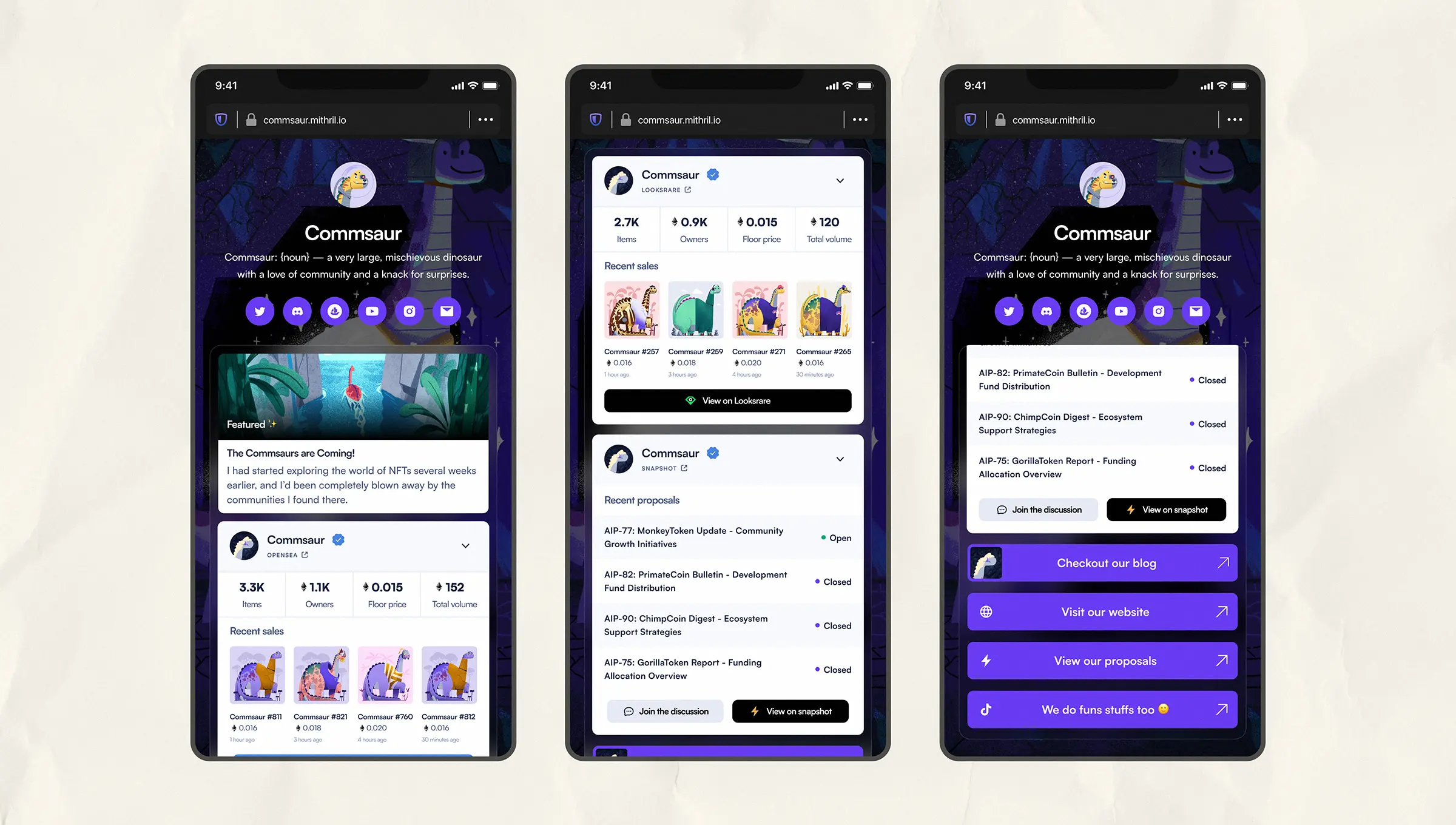
Mobile view of a Mithril Portal page showing social links, NFT marketplace stats, and recent governance activity.
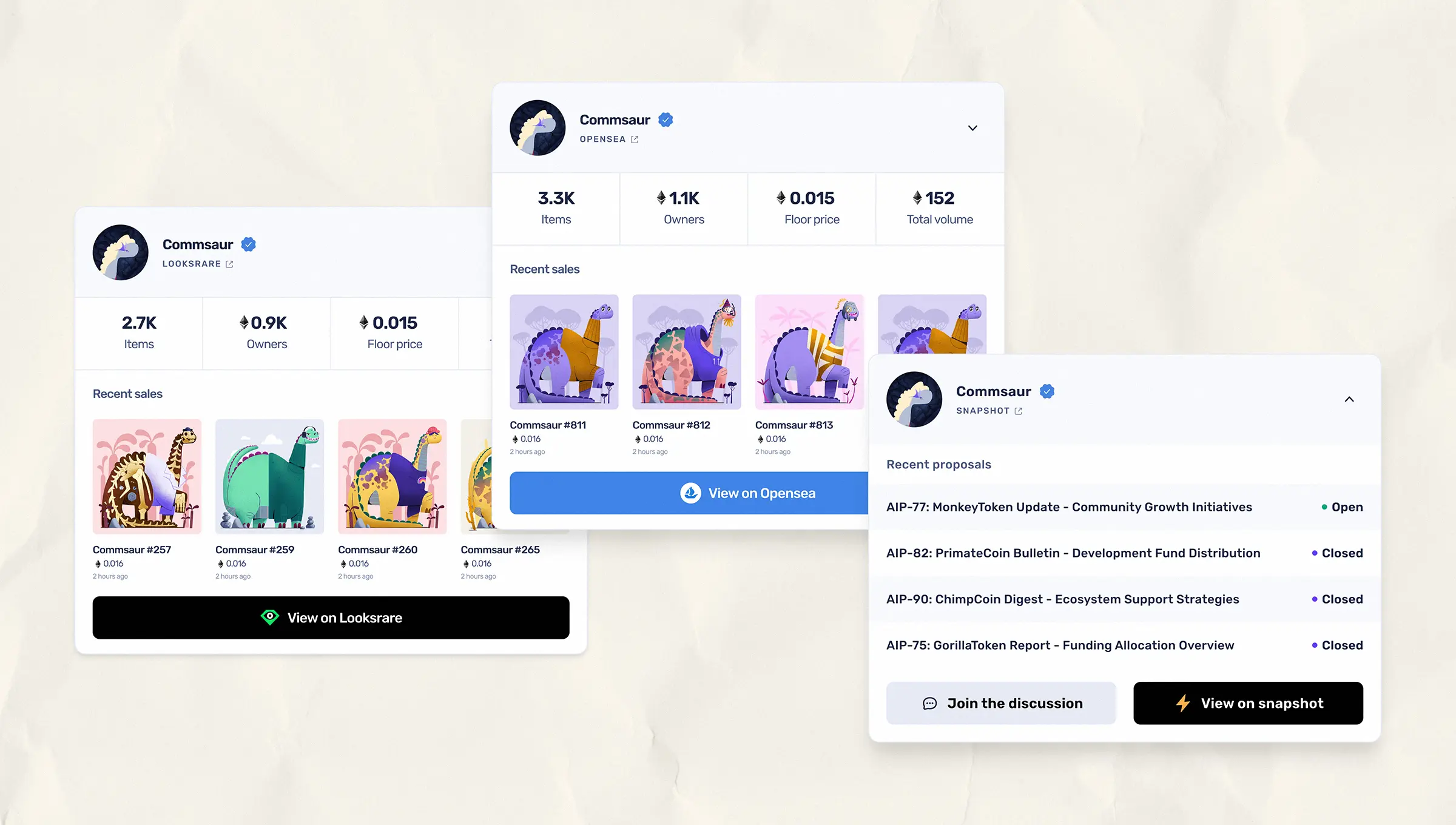
Preview of embed widgets for OpenSea, LooksRare, and Snapshot; bringing real-time data directly into the community hub.
Conclusion
Mithril Portal gave communities more than just a link-in-bio. It offered a digital home tailored for Web3. By pulling in governance updates, NFT drops, and key links, it became the go-to space for members to engage and explore.
Curious to learn about my approach or how it could apply to your product? Let's chat!
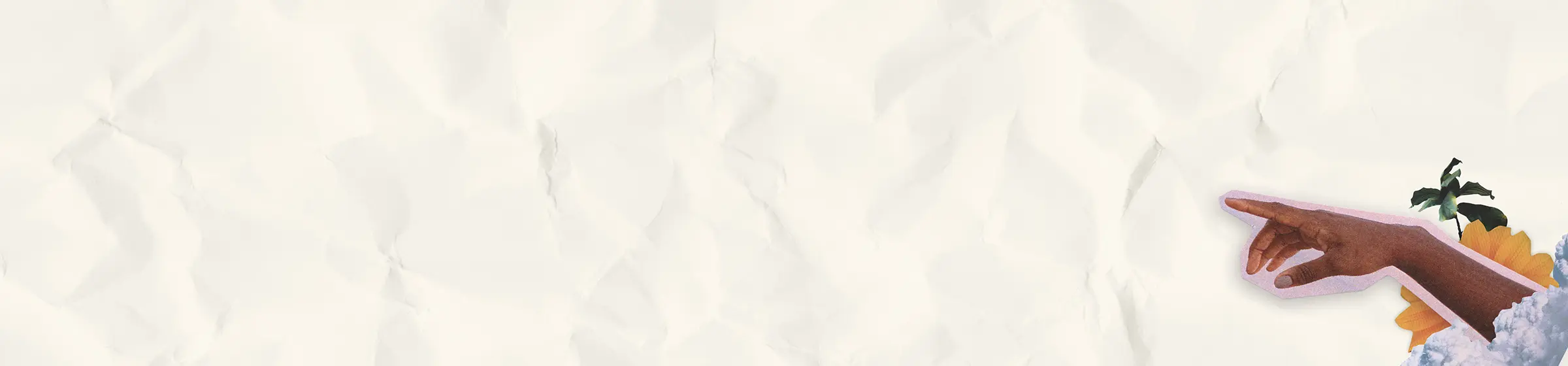




© 2024 Felix Enyinnaya. All rights reserved
Of all the places you could be on the internet, you chose to stop by here. Thank you!